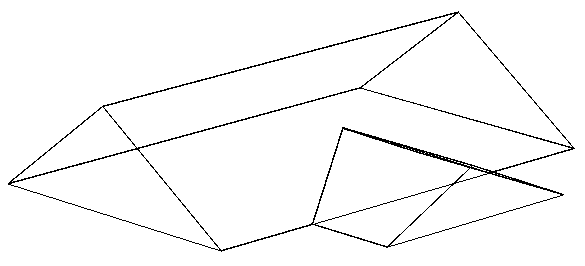To add an adjoining roof over a new building wing
-
Place a shape for the new adjoining roof.
The shape must lay so that (in a plan view) it crosses the intersecting edge of the existing roof panel, where the new roof must join.
The shape can be placed at the same height as the lower edge of the existing roof. Or the shape can be placed at a lower height, or higher height, to accommodate the wall height of the new building wing.
-
Select
 (Roof Builder) and create the new adjoining roof.
(Roof Builder) and create the new adjoining roof.
The new roof is now ready to be trimmed.
-
Select
 ( Trim Roof).
( Trim Roof).
-
Select the existing roof, then select the new adjoining roof, and enter a data point to accept.
The new roof joins the existing roof.
Note: Use the ( Delete Building Feature) to remove an adjoining roof created with the Trim Roof tool.
( Delete Building Feature) to remove an adjoining roof created with the Trim Roof tool.